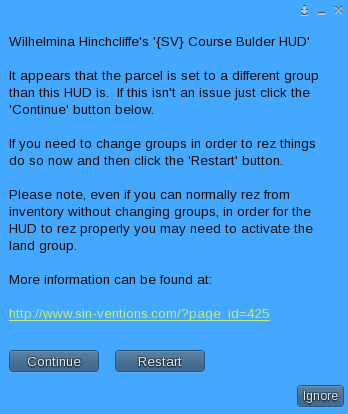The {SV} Course Builder HUD helps you lay out and more importantly easily configure your steeple course by setting the necessary information for the course in the HUD, which then rezzes the necessary components – hurdles, start line, and score board – and passes that setting information on to the components.
When you first wear the HUD it checks to see if you’ve in the same land group as the parcel in which you’re standing since group membership can effect whether or not you can rez things.
If you received a pop up like this:
You may need to change your active group in order for the HUD to rez objects. This is true even if you’re using a viewer which normally permits you to rez objects without changing groups because the HUD “inherits” your active group when you attach it, so that’s the group it will try to rez using.
If you get this pop up simply change your active group to the correct one to rez in the parcel you’re in and click the Restart button.
If you’re certain that you can rez without changing groups click Continue to start the set up process.