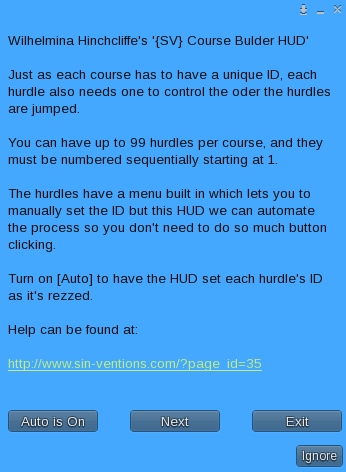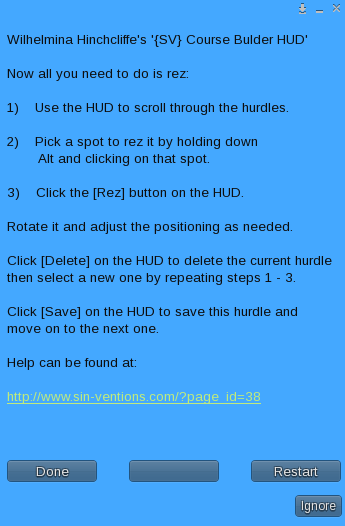Just like each course in a sim has to have a unique Course ID, each hurdle in a course has to have its own unique Hurdle ID. Hurdle IDs are a little more rigid than Course IDs. They must start at 1 and be numbered sequentially in order for them to function properly.
The hurdles themselves have a configuration menu, but if you’ve got 40 hurdles that’s a lot of clicking.
The Course Builder HUD can set the Hurdle ID for you automatically using the Auto-Increment Hurdle ID function:
It’s on by default and I can’t see any reason to turn it off, so let’s just hit Next which takes us to a quick recap.
If you’re happy with the settings you’ve just entered click the Done button to close the menu and activate the Course Builder HUD.
If you want to go back and change something click the Restart button to – errrr… Restart the process.
I’m happy, are you happy? Then click Done and we can get on to the Course Builder HUD.