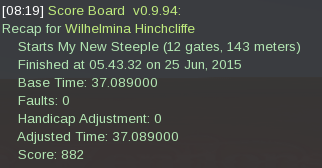The Sin-Ventions Score Board does lots more than simply display the last 10 runs. It’s also an interface to a database which stores all of the results of all runs ever displayed on any Sin-Ventions Score Board. That means you can do some useful things directly from the board’s control panel:

|
Clicking the Course Button will display a list of all the courses from which this Score Board has ever recorded scores, and allow you to limit the board to displaying only results for the one you select.
The name of the course you select will be displayed below the button. |

|
The Pony button lets you enter all or part of a pony’s name to display all of their results recorded by this board.
The search text you enter will be displayed below the button |

|
The Sort button leads to a menu of different sort options. Most are self explanatory.
The Rank/Score button will display the highest score of each pony who has a recorded score.
Rank/Time will display the best time of each pony who has a recorded score.
The sort option will be displayed below the Sort button. Clicking the arrow to the left of the sort option text will reverse the sort direction – ascending to descending and back. |

|
The Display button reverts the score board to its default display, the ten more recent results. |

|
If you’re on the admin list for this Score Board clicking the Settings button will open a menu with the various options for configuring the score board.
If you’re not, it won’t 🙂 |
|
|
The page up and down buttons work as you’d expect, displaying the next or previous page of ten results. |

|
Presents you with a link leading here. |
One other very cool thing that the Score Board can do (at least I think it’s very cool) is provide a recap of the results of any run it’s recorded. Simply click on the line of text you’re interested in and the Score Board will recreate the run results which the Start Line reported when that run was finished:
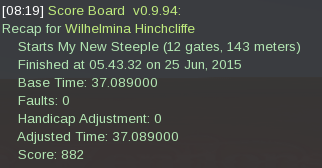
For more about the {SV} Score Board please check out the full documentation.