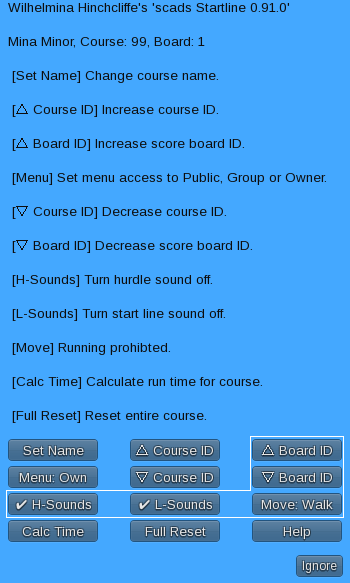A few more of the course settings
The Board ID buttons allow you to specify which Score Board / Score Recorder the course will report to. Since we haven’t gotten to putting out a board or recorder we can breeze right by this so let’s set it to 3 – you’ll see the change at the top of the pop up menu each time you click one of the Board ID buttons.
The H-Sounds button allows you to turn off or on the Hurdle Sound effects. When a pony successfully clears a hurdle – and the Hurdle Sounds are turned on – a soft “golf clap” will be heard. Likewise if they hit the hurdle a worried gasp will arise from the onlookers.
In addition to being entertaining as all get out, this gives the pony some feedback on whether they cleared or faulted the hurdle.
Oh one exception, if they hit and knocked loose the poles – or upper boxes on the Crate Hurdle – no gasp will play, instead they’ll hear the sounds as the pieces fall and hit the ground.
The L-Sounds button controls the sounds coming from the Start / Finish line itself including the bells heard when crossing the line, and the “wah wahhh” when a pony is disqualified.
The Move: button allows you to set the movement mode for the course. Traditionally this is set to Walk though some courses permit running as well. When set to Walk the Start / Finish Line constantly checks to see if a pony runs or flies while negotiating the course. When set to Run it checks for flying only. If the Start / Finish Line detects a forbidden movement the pony is disqualified.
Next up: Fancy Math!