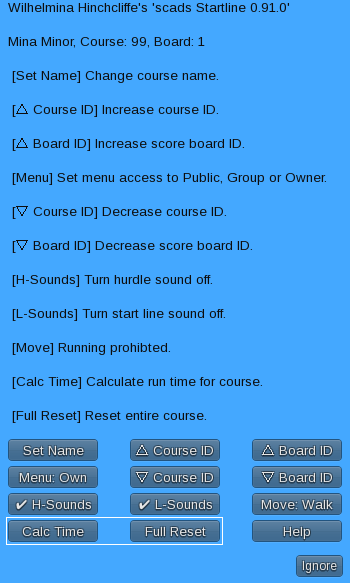Last one, I promise 🙂
Two buttons left. Full Reset which sends a signal to all of the hurdles on this course to do a script reset, then does a script reset of the Start / Finish Line as well.
And Calc Time for which I’ll include a quick TL;DR:
Once the Start / Finish Line and all of your hurdles are laid out and positioned exactly the way you want them, click this button.
For you curious sorts, the Calc Time button does a quick inventory of all of the hurdles with the same Course ID as this Start / Finish Line. It then determines the positions of each object in sequence using the Hurdle IDs, and calculates the distance for the entire course. From there it starts really mathing things up using the movement setting, plus the number of hurdles and the known speed of and avatar to come up with a median time.
The distance, number of hurdles, and median time are displayed on the control panel so everyone can get an idea of what they are. When a pony completes a run the Start / Finish Line uses the median time, the pony’s adjusted time and the number of faults to generate a score.
Important note – if you make any changes to the lay out of the course you should use the Calc Time button to update the course information to ensure accurate score keeping.