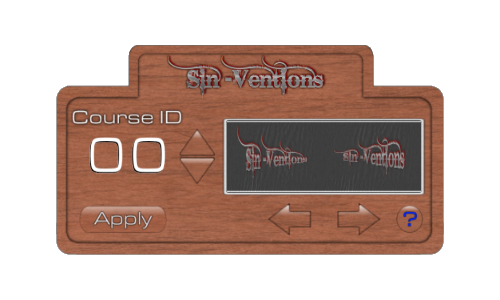AKA The “We Need A Better Name” HUD 🙂
The Sin-Ventions steeple system includes several hurdles which have flexi-prim pennants. They come with a Sin-Ventions flag and while you’re more that welcome to use it I suspect that you might want to put your own image up there.
That’s where this gadget comes in. If you’ve every used an applier for hands, feet, mesh body, Lola’s, anything along that line, then you’re 75% of the way to using this. Even if you haven’t used an applier before it’s pretty simple:
- Wear the HUD
- Locate the texture you’d like to add to the HUD in your inventory. You have to have full perm rights to the texture, meaning you’re either the creator, or you were given a full perm copy.
- Press and hold the Ctrl key on your computer’s keyboard, then click and drag the textures from your inventory onto the HUD.
- Once the HUD re-indexes its contents use the up and down buttons to set the Course ID to match the ID of the course you want to re-flag.
- Use the left and right arrow buttons to scroll through the list of textures installed in the HUD.
- When the HUD is displaying the texture you want to use click the Apply button and all of the flags on the selected course will update to your image.
Here’s a simple template you can use to create your own custom textures:
The pennants are simply flexi-prims with the taper set to 1 to make them triangular. The two sides of the pennant prim each use half of the texture – the green portion of the texture appears on the right prim face – face # 3, and the yellow portion appears on the left face – face #1.